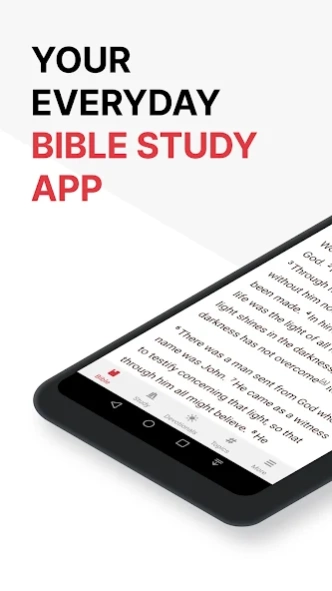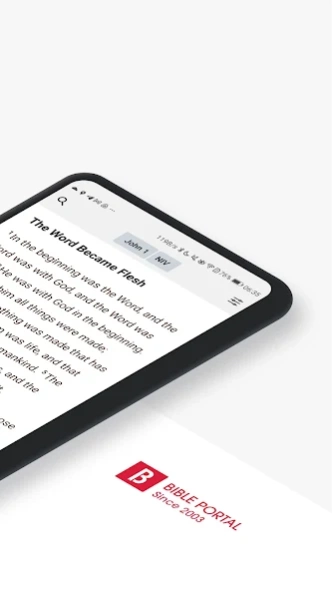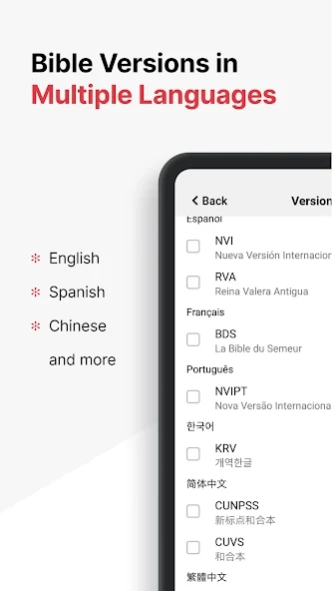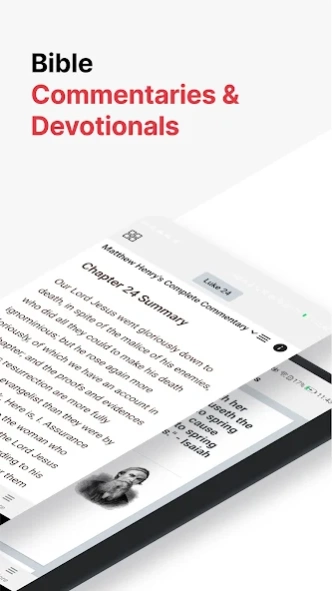Bible Portal - Study Bible 1.1.5
Free Version
Publisher Description
Bible Portal - Study Bible - Your everyday bible study app - an accessible Bible ‘portal’ for all people.
Bible Portal is a digitally accessible Bible ‘portal’ for all people. We promote Bible literacy and spiritual growth through free online Bibles, effective study tools and fresh, engaging content.
Best for your daily bible reading & study.
Features:
- Your Everyday Bible Study App
- Bible versions in English, Spanish, Chinese and more, including King James Version (KJV), New International Version (NIV), English Standard Version (ESV), American Standard Version (ASV), Reina Valera Antigua (RVA), Nueva Versión Internacional (NVI), Nova Versão Internacional (NVIPT), 和合本, etc.
- Bible Commentaries: More than 50 classical bible commentaries from authors Matthew Henry, John Calvin, Adam Clarke, Scofield, Charles Spurgeon, Darby, John Gill, John Wesley, and more, best for your daily bible study.
- Free access to bible concordances, dictionaries, and encyclopedias.
- Daily Devotionals: Over 10 classical daily devotionals from Charles Spurgeon, A.W. Tozer, T. Austin-Sparks, Samuel Bagster, Miles Stanford, Russell Miller, George Bowen, and more.
- Bible Verse Images: Over 10,000 bible verses on various topics, presented as beautiful Bible verse images, free share and download
- Bible Verse of the Day
Keep visiting Bible Portal as we add more features.
Visit our website: https://bibleportal.com
About Bible Portal - Study Bible
Bible Portal - Study Bible is a free app for Android published in the Reference Tools list of apps, part of Education.
The company that develops Bible Portal - Study Bible is The Christian Post. The latest version released by its developer is 1.1.5.
To install Bible Portal - Study Bible on your Android device, just click the green Continue To App button above to start the installation process. The app is listed on our website since 2021-12-24 and was downloaded 1 times. We have already checked if the download link is safe, however for your own protection we recommend that you scan the downloaded app with your antivirus. Your antivirus may detect the Bible Portal - Study Bible as malware as malware if the download link to com.bibleportal.app.android is broken.
How to install Bible Portal - Study Bible on your Android device:
- Click on the Continue To App button on our website. This will redirect you to Google Play.
- Once the Bible Portal - Study Bible is shown in the Google Play listing of your Android device, you can start its download and installation. Tap on the Install button located below the search bar and to the right of the app icon.
- A pop-up window with the permissions required by Bible Portal - Study Bible will be shown. Click on Accept to continue the process.
- Bible Portal - Study Bible will be downloaded onto your device, displaying a progress. Once the download completes, the installation will start and you'll get a notification after the installation is finished.